Home > Applications > Computer Power Cable
We carry all kinds of computer power cables, including universal PC power cords, computer power extension cords, PC display power cables, We are ready to support your project


20V 4.5A Laptop Adapter Power Cord

Computer oblique USB power cable
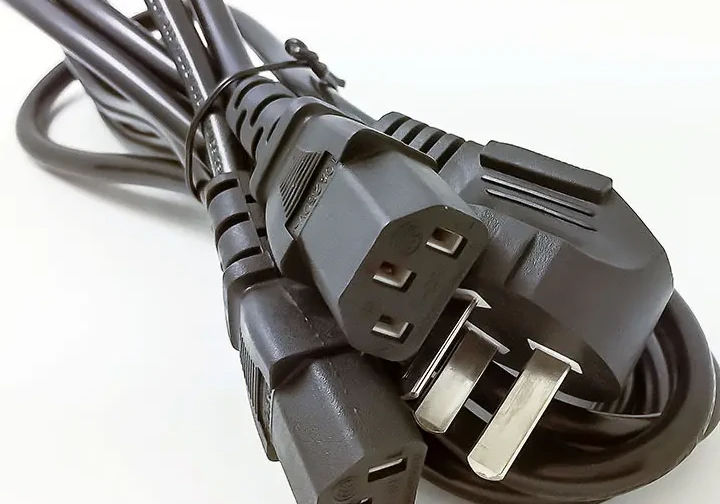
Computer one to two black power cord

Power adapter 19v3.42a laptop power cord

Computer monitor power cord

Computer host power cord

Computer three-hole plum blossom charging adapter pure copper 1.5m power cord (2)

Computer motherboard power cord
Humble computer power cable may be one of the most neglected components for your computer system installation or upgrade. Your computer hardware’s performance, lifespan and safety can be greatly impacted with the matched PC power cable pr computer power wire which may be regarded as a simple object. The significant role of the matched power cable for your computer system will be shown in this all-inclusive blog. Also, you can learn about the difference between various kinds, and advices for how to allows the smooth and secure installation of your system.
It is important to know that power cables ensure your equipment to be operated and protected apart from working as conduits for power. System malfunctions or fire risks may occur because of the broken sensitive components that are connected with low quality or unmatched cables. These issues can be avoided and the overall performance and lifespan of your computer system can be enhanced if you understand the way of selecting the matched cable.
Power cables play vital roles in the connection between your computer and a power source. With a matched power cable, though simple to use, your power is flowed in a stable and smooth manner, which issues like power ups, electrical malfunctions or broken hardware can be avoided. Various problems will be caused with the connection of low-quality cables. The problems include overheating and fire risks. Because of these, your components’ lifespan can be decreased.
Apart from security, the overall performance of your system can be greatly improved by using the matched cable. On the other hand, neater and more steady power is provided by using good quality cables, and this becomes quieter which causes no interference with your computers’ operations. Thus, the power cable you pick out is much more essential than it may first come out no matter you are the beginners or experienced experts of a high-performance installation.
Various kinds of computer power cords are commonly-seen on the market. And each of them is specifically built for various purposes and power systems. You can get more knowledge of how to choose the matched cable for your installations by exploring the kinds.
Most commonly-applied for desktop computers and other household systems, the IEC C13 power cable works as an international standard which allows the support of applications up to 10 amps and 250 volts. This perfectly fits for daily installation. It shapes special rectangular with 3 holes for grounding which are noticeable among all types of cables. The best applications include desktop computer, monitor, printer and regular household electronic system.
The IEC C19 power cable is highly advisable for stronger installation cases that higher power consumption is needed. The cases contain servers, high-performance workstations, or industrial devices. Equipment up to 16 amps and 250 volts are supported with these power cables, which allows the operation of high demanding systems that require more capacity. They can be perfectly fit for severs, data centers or advanced workstations.
Space-saving and reversible, the USB-C power cable becomes more popular among modern computers and laptops. It allows the transmission of high-speed data together with power delivery. About 100 watts of power can be carried with USB-C cables, which suffices for a wide range of laptops and mini computers. These cables can be a perfect partner for smartphones, tablets, and space-saving devices that require power delivery and swift data transmission.
A wide range of connectors, such as motherboard’s 24-pin ATX connectors, 6 or 8-pin PCIe cables for the GPU, and SATA power cables for hard drives, are applied for customized-designed PCs with modular power supplies. These customized cables play essential roles in along the direct delivery of the right power to every component while ensure your system is clean and well-organized. They are highly compatible with customized-designer PCs with modular power supplies and power systems that several power connections are needed.
Referred as cylindrical connectors that are universal for laptops and other electronic systems in small size, you find them less commonly used in modern systems. However, you can see they are still in widespread use for old-fashioned computers and non-USB-C charging accessories. They can be greatly applied for powering old laptops, or external hard drives.
The selection of the correct computer power wire is affected by your customized needs. It may be easy for you to choose the right cable following the guide.
Your computer or device’s power standard must be checked before any purchase. You can usually check the specifications on the back side of the laptops or in the user manual section. Remember to take looks at the required voltage and amperage ratings. The following case may help you understand the info.
Take an example, if 50V and 10A is needed for your power device, a cable that is designed for only 120V and 5A cannot meet the rating requirements of your power device. And such mismatched data may lead to overheated or malfunctioned issues.
Make sure the connector is compatible with on your computer or power supply unit (PSU)’s power inputs. IEC C13 or C19 connectors are mostly applied for desktop PCs, but various kinds like USB-C or barrel connectors may be needed for laptops. Incompatibility may happen and your device may not be power properly with a mismatched type of the connector.
Your installation’s management can be affected by the length of the power cable. Clutter may be decreased using shorter cables while flexibility of replacement may be provided with longer cables. Nevertheless, electrical issues may occur using longer cables so remember to pick out a length that suit your special needs. Take an example, a longer cable is easier and simpler for the power source is far away from the device that exists in larger office buildings or installations. Your devices’ performance may be influenced using extra-long cables, particularly for high-performance systems.
Always pick out a UL-listed or CE-certified PC power cable. The certifications allow the cable to fit the standards of safety and performance. Safety may be compromised serious damage to your application may occur by using inexpensive and uncertified cables as time goes by. Stringent tests have been conducted to certified cables so as to meet the electrical and safety standards. Also, it allows the handle of required load.
In especially cases like the frequent move your installation, durability plays a crucial role. Always take looks at the cable with robust ends and a durable outer sheath to avoid wear and tear. Fray or break may not be occurred for a strong-designed cable. This ensure the consistent performance and frequent moves may be less frequent.
If you use the wrong computer power cord, it may seem like a minor unalignment. However, the risks can be influential. A few possible risks are shown below:
Overheating can be caused if the cable is unable to withstand the power requirements of your computer. The overheated issue may possibly lead to fire. Thus, it is vital to ensure the match of your cable’s rating and the power draw of your device.
Take an example, if a cable built for 5 amps on a high-performance gaming personal computer which draws 10 amp is applied, overheating may happen. This may result in the damage of your computer system and fire risks.
Inconsistent power may be delivered using low-end or mismatched cables, which causes voltage surges that may break sensitive components up. The components include the motherboard, CPU, or GPU. The longevity of your device can be shortened even the damage isn’t occurred in a short period of time.
A power cable with faulty and wrong insulation might lead to electrical shocks in extreme circumstances if you touch the PC. Always check the right grounding of your cable and the materials that withstands high electrical loads.
Performance interference may occur with a low-end or mismatched cable. Electrical noise that produces interference with your computer’s components may be caused if low-end materials or faulty construction is used.
Power cables need to maintained and protected like many other electrical cables. The following tips can help you confirm if your cables are in good condition:
Your power cable cannot be fastened, bended or coiled because it may break the internal wires down, which, then, cause power loss or shorts. Always keep the cables in loose conditions and don’t bend them sharply when they are routed. Modular installations, where cables must go through shallow spaces or along with components, particularly require this.
Your power cable should be regularly checked to prevent it from wear like frayed or exposed wires. If any damages are discovered, the cable needs to be replaced instantly to avoid risks. Broken power cables or those in signs of wear have high possible failure or ither issues with youth computer’s performance.
The insulation of your cable can be degraded and the electrical faults be enhanced if the cable is exposed to excessive heat. Remember to put the cable away from heat sources like sunlight or fire. The plastic insulation can be softened by excessive heat, which may increase the exposure of wires and the risk of electrical shorts.
Learning about the good timing to change your power cable plays crucial roles in ensuring the safety and performance of your system. You can check the following tips to get the right time to replace your cable.
You can replace the cable when power interruptions occur frequently. Also, signs like exposed wires, fraying or cuts are clearly shown that it is time to replace your cable.
A computer power cable, here delightfire suggested, may not play a greatly glamorous role in your installation, but certainly one of the most vital one. The smooth, safe and efficient operation of your computer is ensured with the matched power cables. It is worth taking time to select a cable that suit the power needs of your system if a simplified desktop or high-performance gaming rigs are used.
You will get peaceful with correct PC power cables, knowing your power devices are well-protected from electrical and power risks.
Looking for Affordable Computer Power Cable for Your Project?
As a renowned cable harness solution provider giant VOCSON can ensure that your project is leading the industry, Choose us to provide wire harness products, and OEM or ODM services for you.